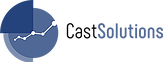Data Integration
Imagine: an efficient flow of company data across all of your data sources. With an integrated data pipeline, you won’t have to imagine.
Without an integrated view over your company data, how can you make smarter business choices?
Data integration has become an indispensable stepping stone for organisations looking to move to the next level in their industry. It can be intimidating to manage this process yourself – you have to identify all possible sources of data, assess the possible relationships, manage system connectivity and versioning, and develop a governance framework.
Cast Solutions leads the way in using enterprise-grade data management software, tailored to your business’ needs, offering a start point to powering a rethink of how you treat your data.
How we integrate your company data
We know that modern users need robust database integration and flexible data analytics tools to make decisions fast. Traditionally a data management consultant batch-moves information using custom ETL scripting – a slow, expensive and labor-intensive process.
That’s why Cast Solutions partner with industry leading enterprise vendors, such as Qlik, to automate this process. With Qlik, users get the frictionless exchange of information across their databases, data warehouses and data marts through your company apps and systems.
| For customers who need automated data delivery to streamline analytics and data workflows to: |
Use change data capture (CDC) across various storagesystems, enabling automated data replication and helping users track what datasets have changed.
Analyse large volumes of differing types of data, from flat files (like CSV) to internal company databases, all replicated to an enterprise-ready and analytics-optimised database or warehouse
Manage bulk or real-time data flows across all data storage systems.
| For customers who need advanced data warehousing and data-mart build capability to gain better insight into data sources to: |
Enable agile data-flow transformation automation, modelled on your business’ needs, without scripting.
Continuous integration of fresh data into a single data source, ensuring that no new information islost in transit between different platforms.
Better data analytics through the use of easy-to-create and automatically updated data marts, allowing users to pull and analyse the curated information needed without any support.
Benefits of data integration
Improved business operations
Integrating your raw data sources saves time spent looking for and processing information across different platforms. This improves workflow efficiency and reduces the risk of errors.
Better-informed decision making
Integrated data gives you timely access to understand the full picture, without missing or inaccurate information, before you make any strategic decisions. This means companies will have greater insight to make better business decisions.
More effective team collaboration
Collaboration is the trend dominating the business world – more people want to work together, remotely and in person. A single point for fact finding, whether this be a database, data warehouse or data mart –with governed access for all teams – aids better collaboration.
Stronger partnerships
More collaboration between your internal teams can be extended to your enterprise partners and end clients. Pooling information between the parties reduces time and stress spent chasing after the most up-to-date data.
Greater workflow agility
The ability to customise data pipelines connecting your company apps means that you have the flexibility to adjust business processes to suit your needs.
5 core data integration concepts
What is data integration?
It’s simply consolidating different datasets (most often databases) housed across multiple platforms. This process can often be quite time consuming when done manually as the entire pipeline, from source to target, can get very complex. Once this data has been integrated, it’s ready for whatever purpose the business requires, often in-depth analysis using data analytics tools. This centralised dataset gives companies a single view of operations, which can inform more meaningful future decision making.
Where does the data go?
The data being processed informs the type of system it’s stored in:
- Databases are platforms which store structured and often related information. These are the most common data stores you would find within an organisation. Typically any data analytics or business intelligence tools can pull information from this source.
- Data warehouses also house structured data, making them alike databases – however, data warehouses are often optimised for analytics or read access, making them cost-effective for storing large amounts of data. A key feature of a data warehouse is to also enable access to archived point-in-time data which is no longer relevant to a business’ day-to-day operations.
- Data marts go hand-in-hand with data warehouses; however, they are often built using multiple datasets, providing you with data to serve a specific purpose. They are great for storing point-of-time data, or data grouped into business unit (i.e. with your CRM and Finance system data already modelled and ready to go)
- Data lakes don’t often require any specific data structure, meaning you can store incomplete or unstructured datasets in whatever format they may be. They are often used in businesses with vast amounts of unstructured data which requires analysis.
How can I access this data?
Data, wherever it’s stored, is connected through data pipelines. These pipelines allow data to flow between source applications and data storage systems. For example, a data pipeline can connect a source application, such as a CRM system, to a data warehouse. This can then automatically archive information when it’s not needed. Data pipelines can also push certain types of information housed in data warehouses into an analytics-ready database, often known as a data mart, ensuring the analytics software only accesses relevant datasets.
Is data integration compatible with all storage systems?
Data integration combines data management software with leading Software as a Software (SaaS) tools. These processes sit over the top of your existing workflow to change data capture and processing without affecting operations. This offers companies greater flexibility to design a data integration service that fits their systems and apps while also adding new data flows.
What do I do once my data has been integrated?
Traditionally data engineers have to pool all raw data sources before any other analytics tools or business intelligence services are deployed. They would then carefully create data models that are relevant for typical end user use-cases. However, Cast Solutions’ data integration service is a springboard to introducing new software or workflows alongside this consolidation and data quality checking process, greatly speeding up your project lead time.